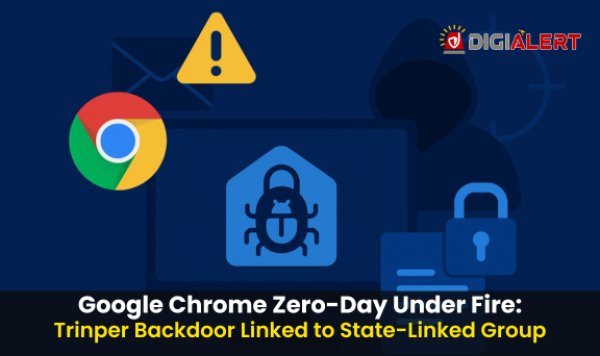A Wake-Up Call for Every Security Team
Did you know that Google Chrome powers over 3.2 billion users globally and holds more than 65% of the browser market share? That means two out of every three internet users are on Chrome. Now imagine what happens when a single vulnerability allows attackers to silently bypass security and take control of users’ devices.
That’s not a hypothetical anymore. It’s reality—and it’s called CVE-2025-2783, a zero-day vulnerability in Google Chrome that’s being actively exploited in the wild.
This isn’t just a concern for cybersecurity teams. It’s a boardroom issue. It's about brand trust, operational continuity, and regulatory risk. And for enterprises, small businesses, and even individual users—inaction is not an option.
What Is CVE-2025-2783?
CVE-2025-2783 is a newly disclosed high-severity zero-day vulnerability that affects Google Chrome's rendering engine. In simpler terms, it’s a hole in the browser’s armor that allows attackers to execute malicious code on your machine without your knowledge.
This flaw allows threat actors to:
- Execute arbitrary code
- Bypass Chrome’s built-in security sandbox
- Potentially gain remote control over the system
And perhaps most concerning: this vulnerability was discovered after active exploitation had already begun.
Zero-day vulnerabilities are those that are exploited before the vendor becomes aware of them, giving security teams zero days to prepare.
In this case, it was patched in an emergency release—but how many systems were already compromised before the patch went live? And how many still remain vulnerable?
The Bigger Picture: Why Zero-Days Matter More Than Ever
Over the past few years, zero-day attacks have become not just more frequent but more complex.
According to Mandiant, 2024 saw a 72% rise in zero-day exploits compared to the previous year.
A 2025 Ponemon report found that 42% of enterprises experienced at least one zero-day attack in the last 12 months.
Worse, 60% of data breaches stem from unpatched vulnerabilities, often because organizations delay patching due to operational disruptions or lack of visibility.
Hackers increasingly chain together multiple zero-days to bypass layered defenses. For instance, a vulnerability like CVE-2025-2783 could be used as a foothold, with attackers later escalating privileges through other known or unknown weaknesses in the system.
These aren’t just isolated flaws. They’re gateways.
Who’s at Risk?
Everyone.
From the CEO checking email to the developer running DevTools to the finance team reconciling accounts—if Chrome is running on a system, it’s potentially exposed.
Sectors most vulnerable include:
- Finance & Banking: Given the reliance on browser-based apps and transactions.
- Healthcare: Where patient portals, admin tools, and cloud-based EMRs are common.
- Education: Schools and universities often run outdated systems on a large scale.
- SMBs: With limited IT staff and slower patch cycles.
The misconception that browser vulnerabilities only affect individuals or tech-heavy firms is dangerous. In fact, attackers often look for “easy wins”—underpatched, high-reach systems, typically found in midsize and fast-growing businesses.
Chrome Has Released a Patch—But Is That Enough?
Yes, Google acted swiftly. The emergency patch for CVE-2025-2783 was pushed via Chrome version 125.0.6422.60 (or later). But here's where things get complicated:
The majority of exploited vulnerabilities are not zero-days—but previously patched flaws that remain unpatched in enterprise environments.
A study by the Cybersecurity & Infrastructure Security Agency (CISA) found that over 60% of known exploited vulnerabilities involved CVEs older than 12 months. That’s a staggering figure.
In other words, the patch alone isn’t the solution—implementation is.
What Should Security Teams Do Now?
Here’s a checklist every organization should act on immediately:
1. Update All Instances of Chrome
Roll out the latest Chrome update across all systems and enforce compliance. Don’t assume users will do this manually.
2. Audit Browser Usage
Inventory all browsers used across your environment. Are employees using unauthorized or outdated versions? What about non-company-managed devices?
3. Implement Real-Time Threat Monitoring
Leverage endpoint detection and response (EDR), browser isolation tools, and web filtering. Assume that attackers will try again—possibly with another zero-day.
4. Harden Browser Security Policies
Disable unnecessary browser extensions, enforce least-privilege policies, and control which sites employees can access, especially from privileged accounts.
5. Conduct a Threat Hunt
If your organization was running vulnerable versions of Chrome recently, assume compromise. Check for signs of suspicious activity such as unauthorized browser processes or unusual outbound connections.
digialert’s Perspective: Threats Are Evolving—So Should Your Defenses
As our CTO puts it:
“Real-time detection and response can mean the difference between a patched system and a breached network. Attackers move fast. Your defense must move faster.”
We’re helping clients across finance, healthcare, government, and retail build adaptive, intelligence-driven defense models that go beyond traditional perimeter controls.
The lessons from CVE-2025-2783 are clear:
- Visibility is vital
- Response time is everything
- Preparedness saves reputations and revenues
Looking Ahead: The Future of Browser Security
With browsers now serving as the gateway to cloud platforms, CRMs, HR tools, banking systems, and even industrial control systems, the stakes have never been higher.
We expect attackers to:
- Increase focus on browser-side vulnerabilities, especially for popular platforms like Chrome and Edge.
- Deploy polymorphic malware using browser-based payload delivery.
- Target third-party Chrome extensions and plugins that may bypass corporate firewalls.
Security leaders need to think of browsers as critical infrastructure—not just applications. A proactive approach includes continuous monitoring, third-party risk assessment, and simulated red-teaming focused on browser entry points.
Final Thoughts: Don’t Wait for the Next Patch
The CVE-2025-2783 vulnerability isn’t the first of its kind—and it won’t be the last.
But what distinguishes resilient organizations from vulnerable ones is how quickly and decisively they act. Zero-day attacks don’t just test your software. They test your cybersecurity culture.
So let this be the moment you:
- Audit your patch management workflow
- Revisit your browser security strategy
- Align with partners who bring you real-time threat intelligence
Call to Action
Update Chrome now—don’t delay.
Assess your exposure—do you have visibility into browser usage and patch status?
Partner with experts—follow digialert for continuous insights, threat intelligence updates, and tools to help your team stay ahead of emerging risks.
Join the Conversation
- How does your organization handle zero-day threats?
- Have you implemented a browser security strategy beyond patching?
- Share your strategies and questions in the comments below.
- Let’s build a safer digital world—together.
Follow digialert and VinodSenthil for more updates on cybersecurity, zero-day alerts, and real-world threat intelligence.